My MacBook Pro got updated when the Monterey 12.01 was released and my MacBook Pro and my iPhone have a problem that Airdrop is not working. Always frustrated I felt after major updating. It was the same at this time. Many software products don’t catch up with the new Mac OS, and they don’t work. But, this airdrop malfunction was the biggest problem for me. It is a very convenient function to move photos from my iphoneX to my MacBook Pro without icloud. Airdrop stopped and showed "waiting".
0. Before start.
you have to check the latest version on your iPhone and Macbook.
And confirm the airdrop not working.
1. Check the shared network options.
An expected strong function of the new Mac OS Monterey is ‘ Universal Control’ which is the function to share data with devices. But its release was delayed. Nevertheless, Monterey has an option for shared data, fold, etc. Honestly, I don’t know how it exactly works. But this option is supposed to be set up to share data between my iphoneX and my MacBook pro.
How to set up
System preferences => Sharing => Bluetooth & Internet => ON
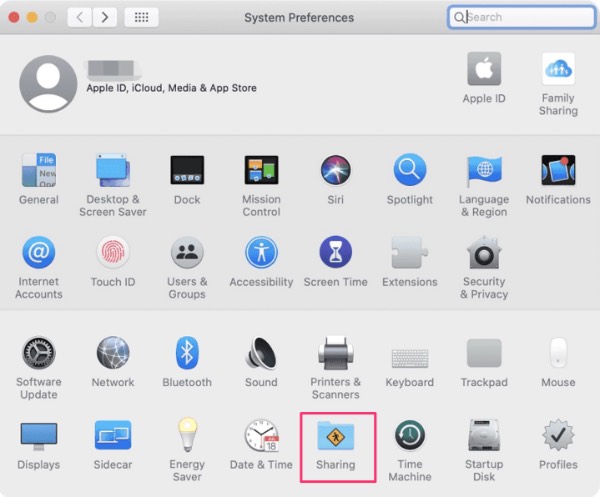
2. Check the storage capacity of your iPhone.
When you delete your photos on your iPhone, they are not disappeared from your iPhone. It will exist in your bin for 30 days. They just keep occupying the storage space. If you do not have enough storage space, you can’t send a photo to your mac. Make your bin empty.
How to do
Photos => Selbums => Recently deleted => select => Delete All
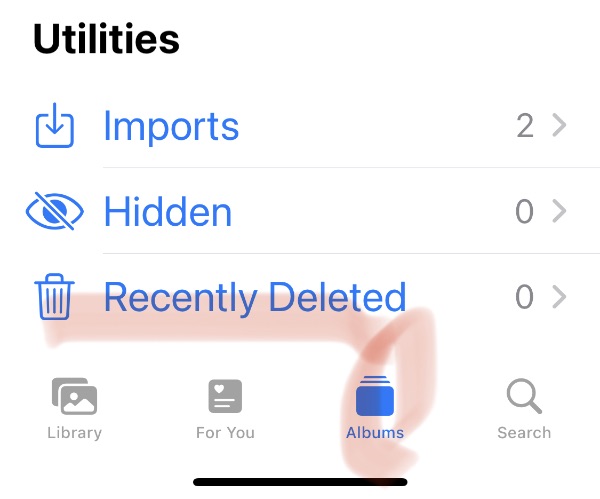
I hope this post helps you look for the solution to the problem of the Airdrop not working.
댓글